SharePoint Migration for Positive Behavior Supports Corporation
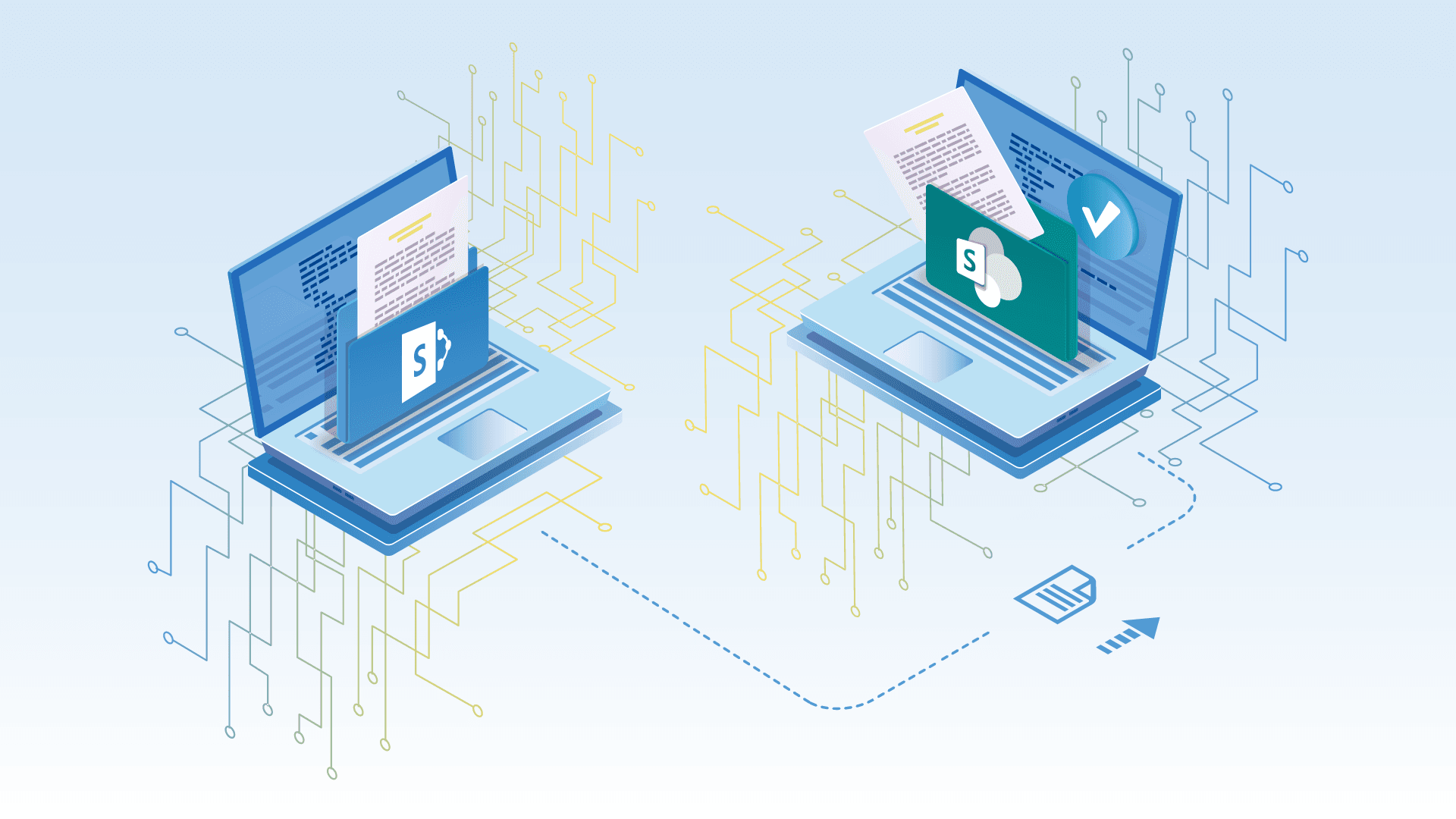
The PBS Corporation is an agency that provides individualized services for both adults and kids dealing with autism and related disabilities. The Corporation’s programs are designed to equip caregivers and others involved in the individuals' lives and support them through their natural routines so they can be successful and self-sufficient people.
Although PBS Corp. has a large team, the agency usually works in form of “small local teams”. Their Regional Coordinators ensure that the teams are highly-qualified to help those that need their services. Each team is made out of behavior analysts, program managers, and behavior assistants that receive the proper support, training, and guidance that is needed to uphold the best practices in applied behavior analysis.
The Project
We worked with PBS Corp. on a couple of different projects. This one specifically was about their system that stores all their crucial data and helps them successfully serve their clients.
The PBS Corp. uses SharePoint for data and task management. After 7 years of running their operation on SharePoint 2013, it was time to opt for a new version. Specifically, to move from SharePoint 2013 to SharePoint 2019.
Why?
Well, as of April 10th of 2018, the support for SharePoint 2013 has come to an end. Microsoft decided it was enough, so everyone that was still using an older version of their product had to come up with a plan on how to move their entire operation to a new version of SharePoint.
The migration needed to happen fast in order to save all the data. In addition to moving to a newest version platform that has support, there are many sound reasons to move your entire operation to SharePoint 2019, speed and scalability being the most important of them. On the latest SharePoint platform, pages load faster while the scripts and the underlying code are leaner. Everything is more polished and more intuitive. List View thresholds and large-file support have also been improved.
The Challenge
Even though Microsoft tends to claim that it’s quite simple to move all your data, details, settings and custom-made solutions from an older SharePoint to a newer version of the platform - once you actually begin the process, you will notice that Microsoft’s definition of “simple” is not really the same as yours.
When you have years and years of custom-made solutions, processes, and terabytes of data stored across many content databases, your migration process tends to look and feel like a house of cards. One wrong move and the entire structure goes tumbling down.
This was not something you could do in a single afternoon. We knew we needed to prepare in advance. The thing is, the preparation process actually started years ago.
We were going through different options to figure out how to complete this upgrade process as seamlessly as possible. We started thinking about process just before the release of the SharePoint 2016 version, but it was too complex at the time. It wasn’t possible to make an easy upgrade without adding Migration tools (Sharegate, Metalogix, etc.) to the mix.
We kept postponing the migration process for as long as we could. At that point when we couldn’t prolong the inevitable any longer, we decided to proceed with the migration to SharePoint 2019.
Solution
First, we went through the recommended Microsoft Upgrade process (Database Attach). Some of our team members had doubts about this process considering the number of custom solutions we had.
It wasn’t possible to directly jump from SharePoint 2013 to SharePoint 2019. For those who are not familiar with SharePoint migration processes, Microsoft doesn’t allow you to skip a few steps ahead that easy.
We first needed to migrate the entire operation to the 2016 version of the platform, and then to SharePoint 2019. So, we started with the SharePoint 2016 installation. The 2016 environment was used as a so-called “mule” to help us upgrade to SharePoint 2019 and safely carry all the databases and solutions.
Once we got everything on the 2016 version, we started preparing the 2019 environment through the following practices:
- We used the Minrole installation process
- Built three WFE servers
- Two APP servers
- One Search Index Server
- One Distributed Cache Server
To successful complete the migration process, it was imperative that we move all the custom solutions (170 of them), databases, and settings from the old environment to a new one.
In order to do this, we didn’t upgrade our SQL server. Since the 2019 version of SharePoint does not support our SQL Server 2012, we needed to upgrade to SQL 2017 first.
The whole SQL migration process lasted approximately 3 days. We needed to move over 3TB of SQL databases to the new SQL server first, and then to upgrade it for the SharePoint 2016. Once that was done, we could finally move it to SharePoint 2019 database and upgrade it there as well.
Result
In the end, the whole migration process was completed without a single migration tool. The entire job was done in less than a week. Sure, we needed to tweak a couple of things in the upcoming weeks, but nothing major.
The client’s entire operation was successfully migrated to the new SharePoint 2019 environment. This was a huge accomplishment for both the PBS Corp. and for us because we managed to pull it all off without any significant hiccups.
PBS Corp. now has a faster, more stable environment, and brand new SharePoint ready for more custom work.