4 SharePoint Features You Should Know About

We at Share It consider ourselves very lucky to do what we do. We get to meet with people from all over the world and discuss how our SharePoint expertise can help them drive their businesses forward.
Weekly, we meet with many different people from all sorts of backgrounds who have very different opinions about everything from bottled water to SharePoint.
Nine times out of ten, we find ourselves sitting in meetings with people who are sceptical about choosing SharePoint as the platform for building their project. They heard stuff like “SharePoint is slow to load content” (which isn’t true because the performance of your SharePoint is directly linked to your SQL) so they require additional convincing before they give us a formal YES!
The Case for SharePoint
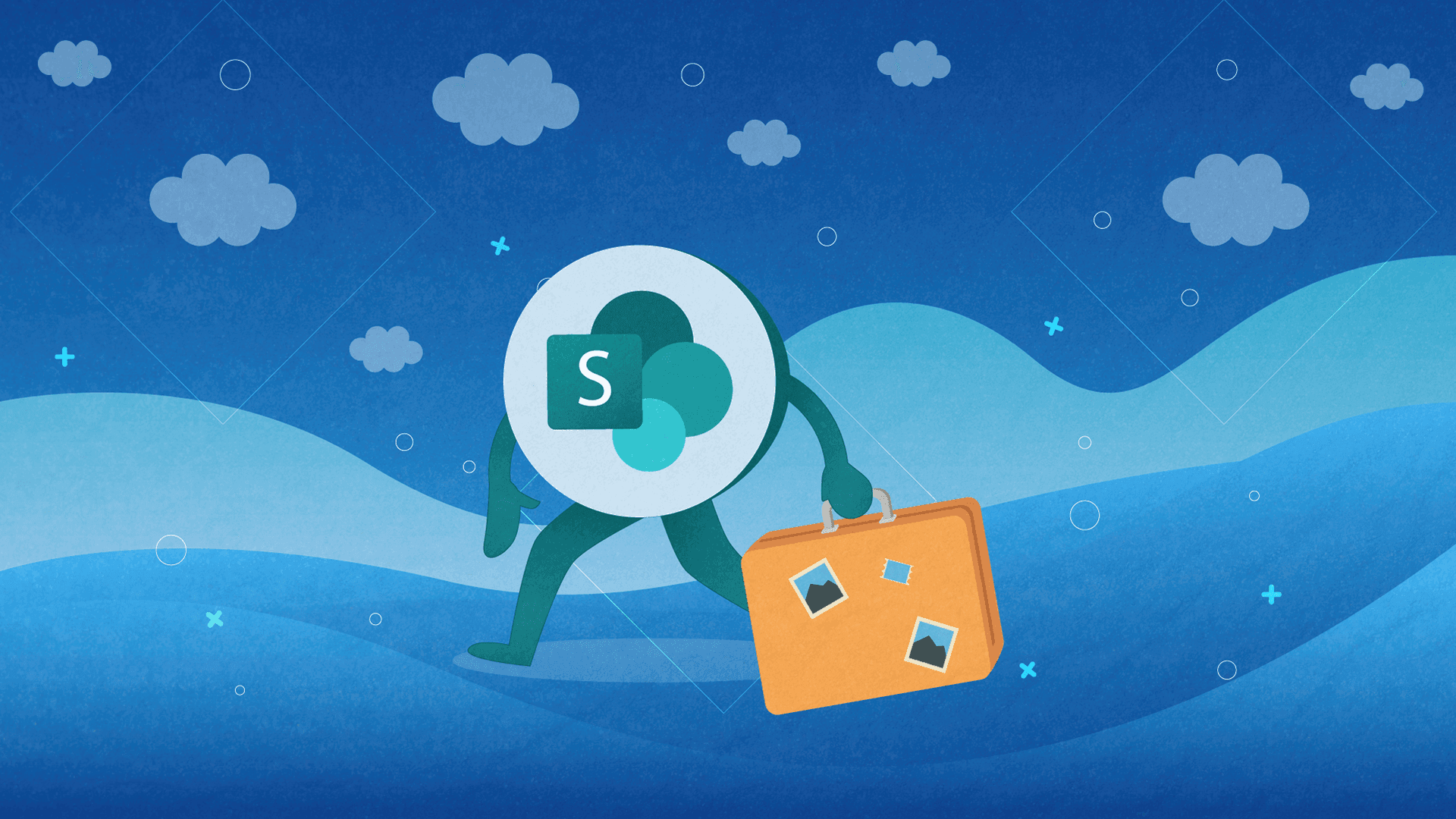
Sharing a straightforward definition of what SharePoint is and what makes it unique often doesn’t do the job.
We tried it. We’re not happy with how it was converting.
According to our customer, the definition approach just doesn’t build excitement.
That’s why, when we talk about SharePoint, we started relying on a simple analogy to help us get people interested.
To our new customers, we like to say that SharePoint is like a magician’s hat.
It seems simple on the surface, but once you roll up your sleeves, stick your hand in it, and start to rummaging around - you get to experience the magic.
The more persistent you are with your rummaging, the more interesting treasures you will find.
Simple as that.
SharePoint is a Great Tool in the Right Hands
As you probably know if you’ve been following our blog, we have spent the last two years praising SharePoint and its functionalities. We’ve been in this game for almost two decades and, during that time, we have built countless amazing solutions in SharePoint for customers from lots of different verticals.
We have grown to love SharePoint and all its wonders. We use our blog to share our experiences and passion for the tools that help us create amazing apps and websites.
Like we said above, there are lots of articles on this blog that talk about SharePoint from all angles. In addition to pieces that talk about the SharePoint Framework, Pnp, and how this product helps drive Healthcare businesses forward, we have also have articles that bluntly explain why we love working in SharePoint.
If you haven’t read these pieces, let us give you a TL;DR version:
SharePoint is the ultimate collaboration software suit. If used properly, the platform adds tremendous value to businesses.
Fortune 500 companies use Microsoft’s SharePoint to increase productivity, efficiency, improve organisation protocols, and build smart content management systems and communication tools.
Thanks to the success of companies like Salesforce, Gartner, IBM, and Zuora that have been using this Microsoft’s product on a daily basis for years now, the overall interest for SharePoint continues to rise.
One of the main reasons why SharePoint is still a very well used and respected collaboration software has a lot to do with the many functionalities it has to offer. In the following parts of this article, we are going to highlight some of our favorite ones:
1. SharePoint Lists

If you’re not familiar with the interface of the platform and how it functions, lists in SharePoint are basically spreadsheets that consist of rows and columns.
However, these spreadsheets shouldn’t be confused with Excel spreadsheets. SharePoint spreadsheets live inside the platform and they are accessible to numerous people at once. The idea of these spreadsheets is to enable seamless cross team collaboration and instantly keeping everyone on board with the changes that are being made by different collaborators in the document.
SharePoint lists provide all the web-based features and capabilities needed to create, review, update, and delete a list, or items in a list. To begin the process, click on Add lists, libraries and other apps pane in the Get started with your site web-part.
For a lot of big companies that have multiple different teams from various verticals collaborating on the same data, this solves a major pain point. It keeps proper care and record of the often extremely chaotic information flow that’s essential for business.
2. SharePoint Workflows
Another amazing feature that is not super appreciated, in our honest opinion. To put it bluntly, in the world of Microsoft’s SharePoint, a “workflow” is a term used to describe a set of tasks and decision points that lead to one or more outcomes.
To be more precise, a workflow is an automated flowchart-like application that controls execution of standard business processes. The platform comes with a set of pre-made, commonly used workflows, so that you don’t have to waste time designing “standard operations that you want to automate”. These so-called “templates” are placed in SharePoint to save you time and effort, and establish consistency and efficiency for tasks you perform often.
Adding a workflow is not a complicated process. All you have to do is add the correct permission to a list, library, or site collection where the workflow is going to be used.
There are four roles associated with workflows that you should know about:
- Workflow creator – pretty self-explanatory. This is a person who creates a workflow template. This role typically belongs to someone who knows how the business process looks, from start to finnish.
- Workflow author – the person who designs a new workflow using a workflow template (and by associating it with a specific library, list, or content type).
- Workflow initiator – the person who starts a new workflow instance for a document or list item.
- Workflow participant – the person who performs a task associated with the workflow.
3. SharePoint Search

This particular perk makes it possible to everyone from your organization to fetch indexed data in a SharePoint server by simply typing in a keyword.
The scope of the search goes beyond the parent SharePoint site. It covers all the sub-sites that belong to the main site as well.
The search works as expected: the features processes the query and returns a set of search results that fully or partially match the word or the combination of words that the user has typed in.
Just like in Google, the results page is links to documents, libraries, list items, lists, web-pages, or sites.
However, there is one interesting perk here that’s worth mentioning: SharePoint’s search engine takes into account your permissions, context, and previous searches in responding to the search query. This is of crucial value to companies that have multiple levels of security setting and tend to host lots of confidential data.
4. SharePoint Library
Another sweet feature for storing, modifying, filtering, and grouping important business data.
To explain it bluntly, SharePoint libraries are “locations'' on your site where you can upload the content and work on it. The libraries make it possible for employees who work on the same projects to collaboratively create, collect, update, and manage various sets of files.
The key perk here revolves around the historical data. SharePoint libraries contain lots of information about the files you're hosting, but none of them are more important than the log of people who have edited the files in the past and in what specific order.
With SharePoint, you get access to loads of “standardized” library applications that are already designed to fill specific needs and operations. You can do with them anything you want. In addition to handling basic operations, most people use these default libraries as a sort of jumping off point for building their custom ones.
Technically speaking, building new libraries like this is as easy as pie. By doing stuff like this, you save time and cut down on unnecessary steps.
This is an amazing feature that opens the user to an absolute wealth of possibilities. There’s so much you can get out of SharePoint libraries if you’re creative enough, but that’s material for a whole new topic. Guys at AvePoint did a great job of explaining a couple of major features that SharePoint Document Libraries have which you can use to build anything you want.
Over to You
Thank you for taking the time to read our latest post, we hope you found it useful. As we previously mentioned on this blog, Microsoft still heavily invests in the development of SharePoint. The tech giant is still locked in on bringing modern experiences to the mix and enriching their solution with new functionalities.
We’re excited to see what Microsoft has in store for us in the future and how SharePoint’s new features will influence the platform’s success.
If you want to talk about SharePoint in greater detail and learn how we can help use its power to craft a custom tailored solution for your business, contact us today: we’ll be more than happy to share some ideas and explore how we can work together