How to Launch an iOS App in 5 Easy Steps
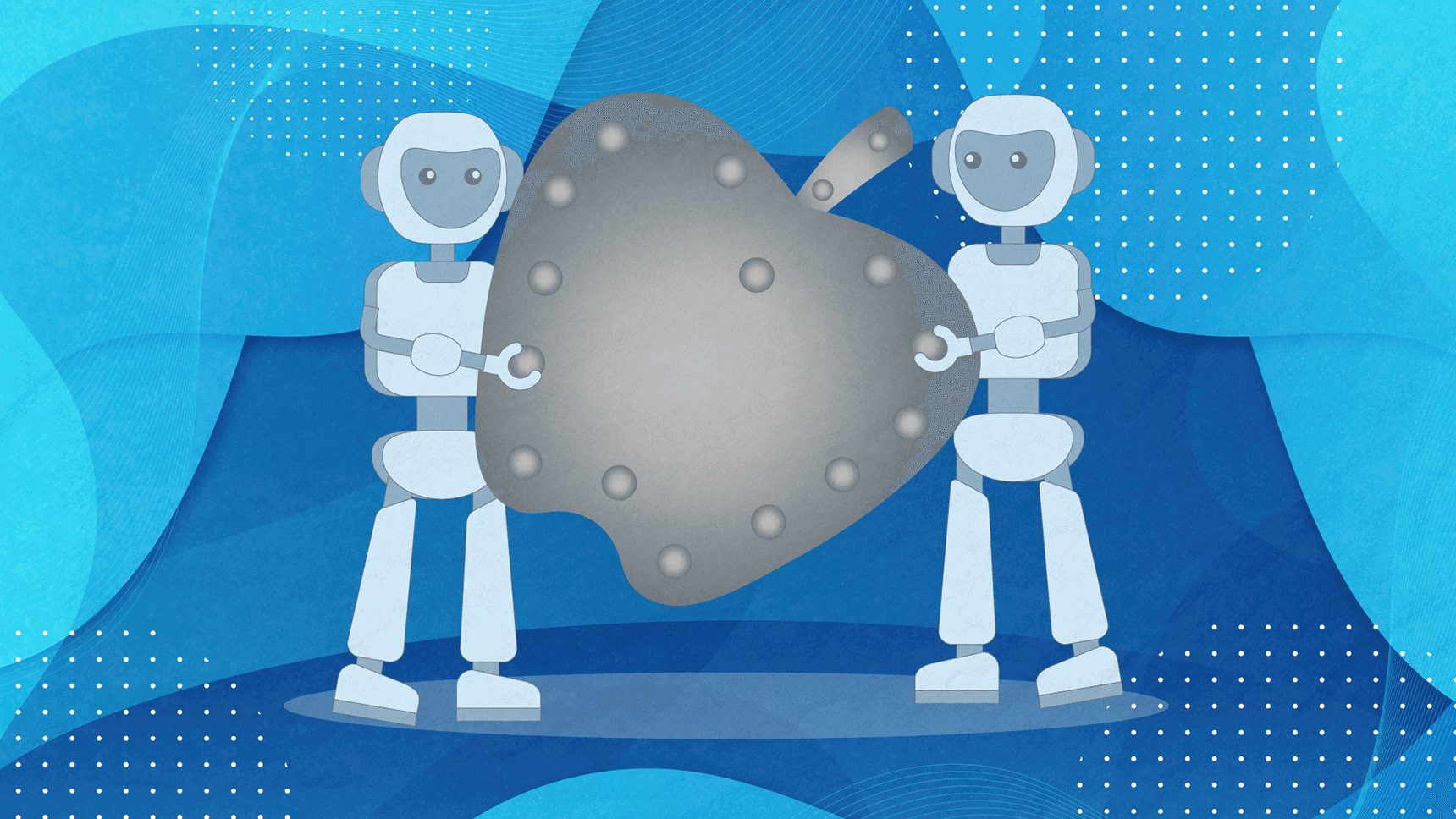
As we already shared in the previous article on this blog, there’s a growing trend in app usage. Statista has reported that by the end of 2020, close to $190 billion of revenue will be made in the mobile app market.
 For most software developers, this stat alone provides enough evidence that there’s a growing need for quality app development services. This piece of data stands as a testament that they need to do everything in their power to grab a slice of the pie while it’s still fat and juicy.
For most software developers, this stat alone provides enough evidence that there’s a growing need for quality app development services. This piece of data stands as a testament that they need to do everything in their power to grab a slice of the pie while it’s still fat and juicy.
Even though multiple ingredients have contributed to making this pie so tasty, the fact is - only two ingredients dominate the flavor.
The global mobile operating market is controlled by Android and iOS. Even though iOS holds three times less percentage of the global market share than Android, Apple’s operating system is still an extremely important player on the scene.
As 42Matters reports, more than 30,000 new iOS apps are released in the App Store every day.
The Benefits of Having an iOS App for Your Business
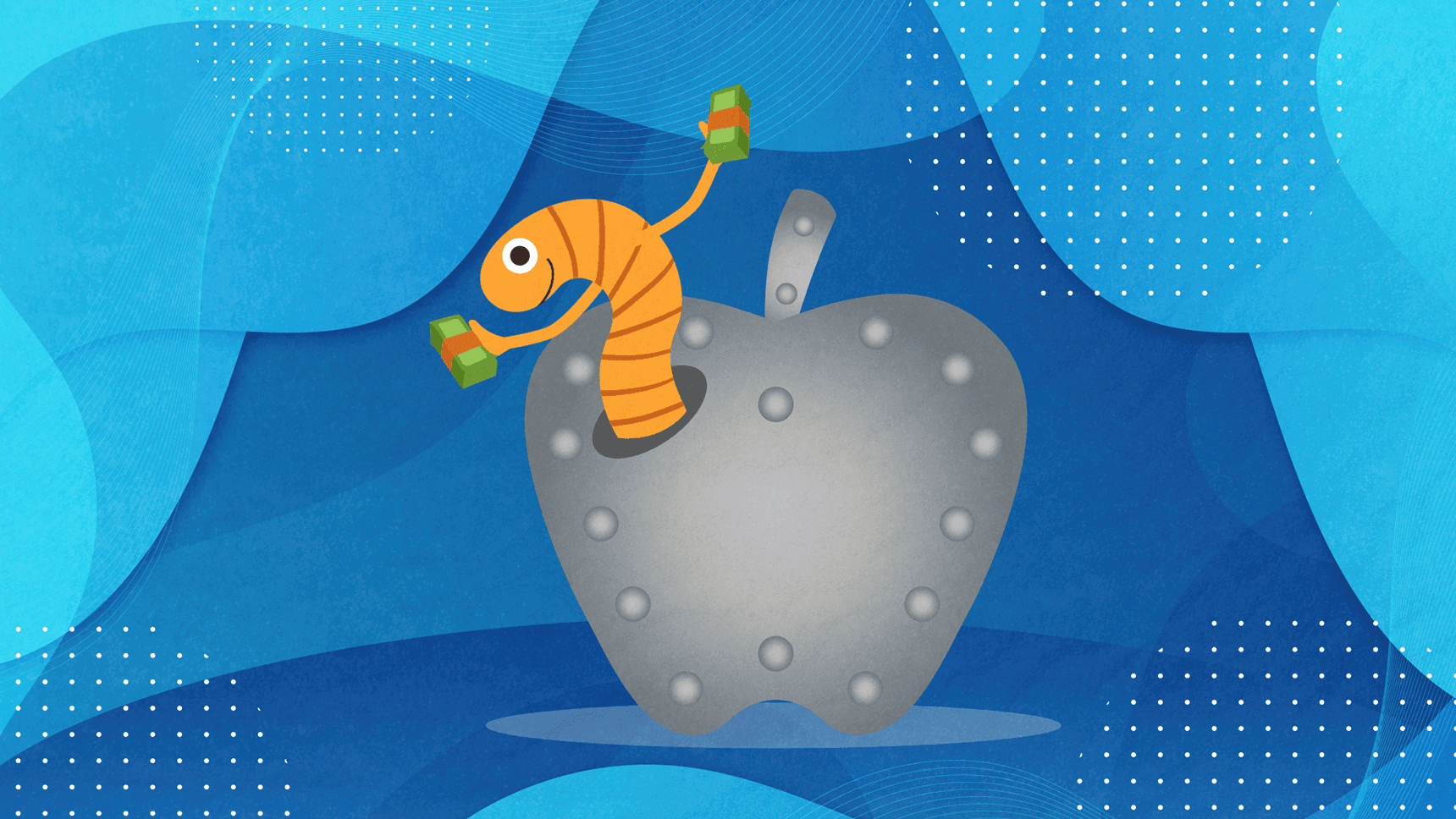
Companies can enhance their credibility by offering an app in the App Store.
In addition to this, Apple double-downs on security. The tech giant from Cupertino has ways to battle duplication of data, loss of data, and similar issues that are catastrophic for users.
Along with all this, iOS has a couple more stats that make it super appealing from a business perspective:
- iPhone users are more likely spend money on apps (SensorTower)
- ApplePay has over 441 million users across the globe and all of them use the service to shop online. If you run an ecommerce business, this is something you cannot afford to ignore (Statista)
- Xcode makes it super easy for developers to shift an application from a phone to tablet compared to other platforms.
For these facts alone, iOS mobile application development has become a worthwhile investment for most businesses. Especially larger ones that operate in the service industry and want to ensure their target audience doesn’t have any limitations when it comes to using their offerings.
In this article, we at Share IT are going to share some of the best practices we picked up along the way while developing iOS apps for our customers. Plus, we want to paint a picture for you and share what happens behind the scenes as you agree upon a project scope with an outsourcing vendor and let iOS developers do their magic.
1. Firstly, Spend More Time and Effort Polishing Your Idea
Poor customer and market research is always among the top reasons why most apps fail.
A lot of companies jump straight into app development with assumptions of what their users will want from their product.
Before writing a single line of code, it’s of crucial importance to first validate what specific users actually need. Of course, there can be more than one need because most apps are built to serve multiple groups of different users.
During the early planning and discovery stages of a project, it’s of great value to figure out who’s the product’s central demographics and divide them into different user persona groups that you keep an eye on. The more details you have about your personas, the better the chances you’ll have meeting their needs.
It’s important to make it crystal clear what will move the needle and provide a better experience for the end user of the product.
If you decide to build an app without doing the research, defining the audience, and strategizing use cases and features that will appeal to that audience, you run the risk of building a product you assume people want, but in reality - they don’t.
Every successful app owes it to the people who did the user research during phase one.
2. Xcode Ensures Smooth Navigation and Optimal Development Workflow

To make an iOS app, the development team will most likely use the SDK which is provided with Xcode. If you’re not familiar with Xcode, this is an integrated development environment that runs exclusively on Mac OS X.
Obviously, this tends to complicate things a lot for most non-Mac users. There are a couple of solutions that developers use to go around this such as using Virtualbox and installing Mac OS on your PC, coding with Swift Sandbox, building their own Hackintosh, or renting a Mac in the cloud. However, it’s recommended to avoid them. Buying an actual Mac is the best and easiest option.
Make sure your external partner is reliable and has proven expertise. Feel free to ask as many questions as you want to ensure the development team doesn’t use any forbidden industry practices.
Now that we got that out of the way, let’s focus on the actual project.
3. The Actual Code Writing
Did you know that there is a giant library on how to develop apps in Xcode? This is something that even the most experienced developers like to keep close so they can easily access it and consult it when in doubt.
When the point of writing code is reached in the project, developers will use the interface with multiple sections and therefore organize existing files, create new and add files, and edit files.
Thanks to the built-in editor and a debug area, developers can interact with the code, see how it performs, and configure Xcode project properties (like project name, unique ID for the app, set the minimum required iOS version that the app can be install on, add additional frameworks and libraries, etc).
Last but not least, developers can access all the tools that they need to create a working piece of code.
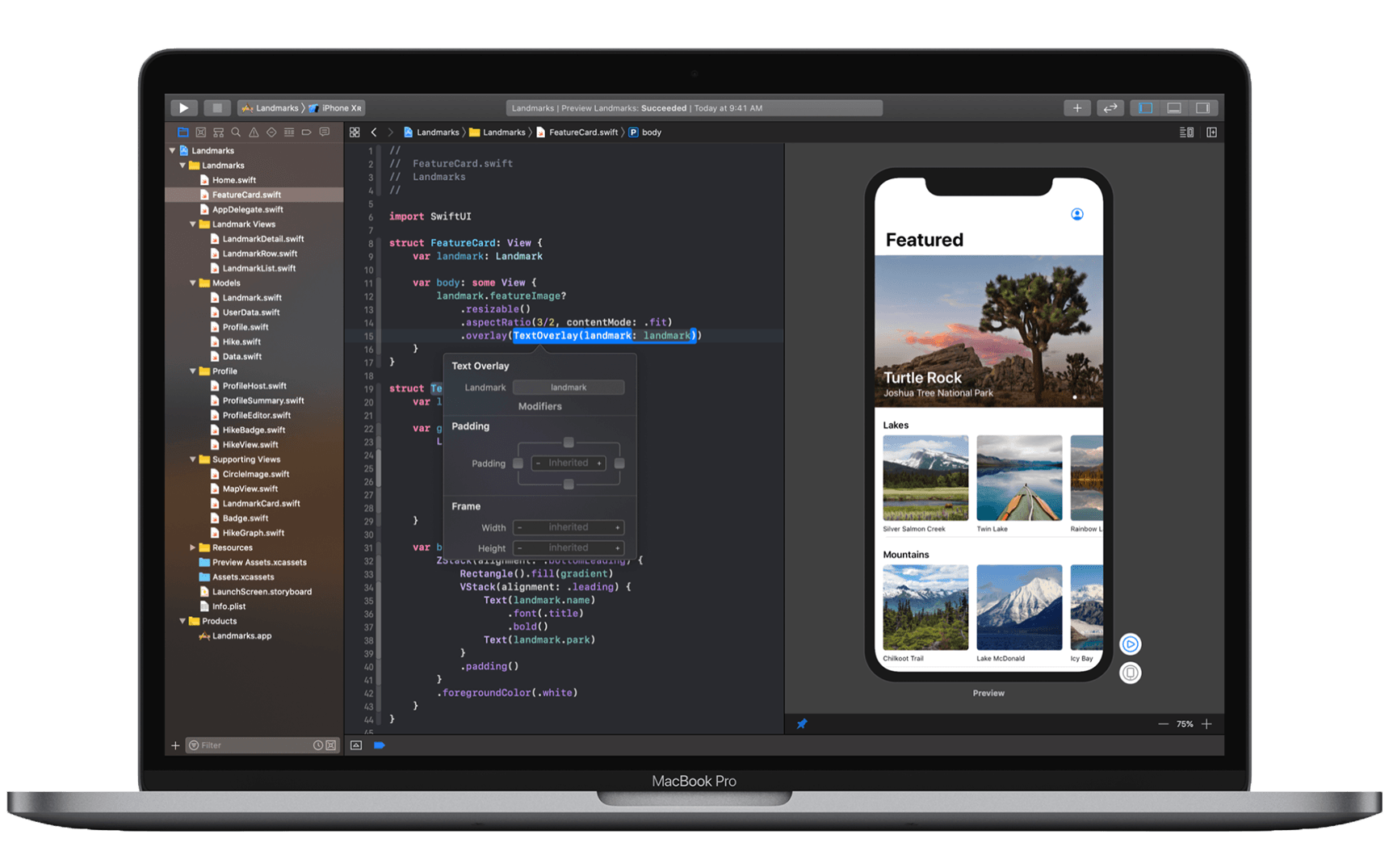
4. Building the UI
Storyboards or SwiftUI are the two main options for building an UI in Xcode.
When developers create a new project in Xcode, they are given an option from the dropdown menu to select which option they prefer.
Storyboards are the easier solution because they imply building interfaces by dragging and dropping components in the Editor Area using the Interface Builder.
SwiftUI is a whole different story. With SwiftUI, developers use code to build your UI. Later versions of Xcode have a special Preview Canvas that enables developers to see the progress they’re making when it comes to UI, all in real time. As they write the code, the Preview Canvas modifies the UI, which is rather useful.
SwiftUI is a newer and more complicated solution, but it’s also important to underline that Apple is moving forward with it as its ‘primary solution’.
5. Putting the Whole Thing Together

Once developers ensure that everything is good to go, it’s time to test drive the work. This is done via the iOS Simulator. In this part of the menu, developers can choose if they want to run it under the iPhone or iPad simulators to see how it works on different devices.
Afterward, all that it’s left to do is test and fix all the mapped out bugs using the debug console. This is where developers test various variables of your application, figure out why things aren’t working out the way they expect them to, and finally fix the problematic elements of the code.
Want to Build an iOS App? We Can Help
Of course, this article serves just as an overview of the usual project phases in iOS app development. Nevertheless, we hope it gave you an idea of how iOS developers work. We believe that transparency can reinforce client relationships and help us build more meaningful partnerships. Plus, in our own experience, even non-tech clients get curious about what happens behind the scenes.
Finally, if you’re looking to build an iOS app, we’re happy to help. Share IT gathers the most talented developers that can turn your vision into reality.
After we define the project scope, we establish a timeline for deliverables and then start working on the actual design and development. Discover more about how we work or contact us right away for a discovery call. Let’s build something amazing together.